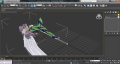Welcome to Data Crystal's new home! Data Crystal is now part of the TCRF family (sort of).
The wiki has recently moved; please report any issues in Discord. Pardon the dust.
The wiki has recently moved; please report any issues in Discord. Pardon the dust.
Persona 3 and 4/Tutorials
Jump to navigation
Jump to search
Models
Exporting RMD to DAE
Tools Required
- 3DS Max
- TGE's RMD MaxScript
- RMD of your choosing
- Open 3DS Max.
- Run the RMD MaxScript
- Open the RMD File.
- Select all parts and flip it 90 degrees on the X-axis
- Go to File > Export and Export as DAE.